Now - as Adobe's Camera RAW 6.3 and Lightroom 3.3 support the RAWs of the Lumix GH2 - we can see the actual potential of Panasonic's new sensor!
The following 100% crops show what the sensor can deliver (please use a browser that supports PNG format).
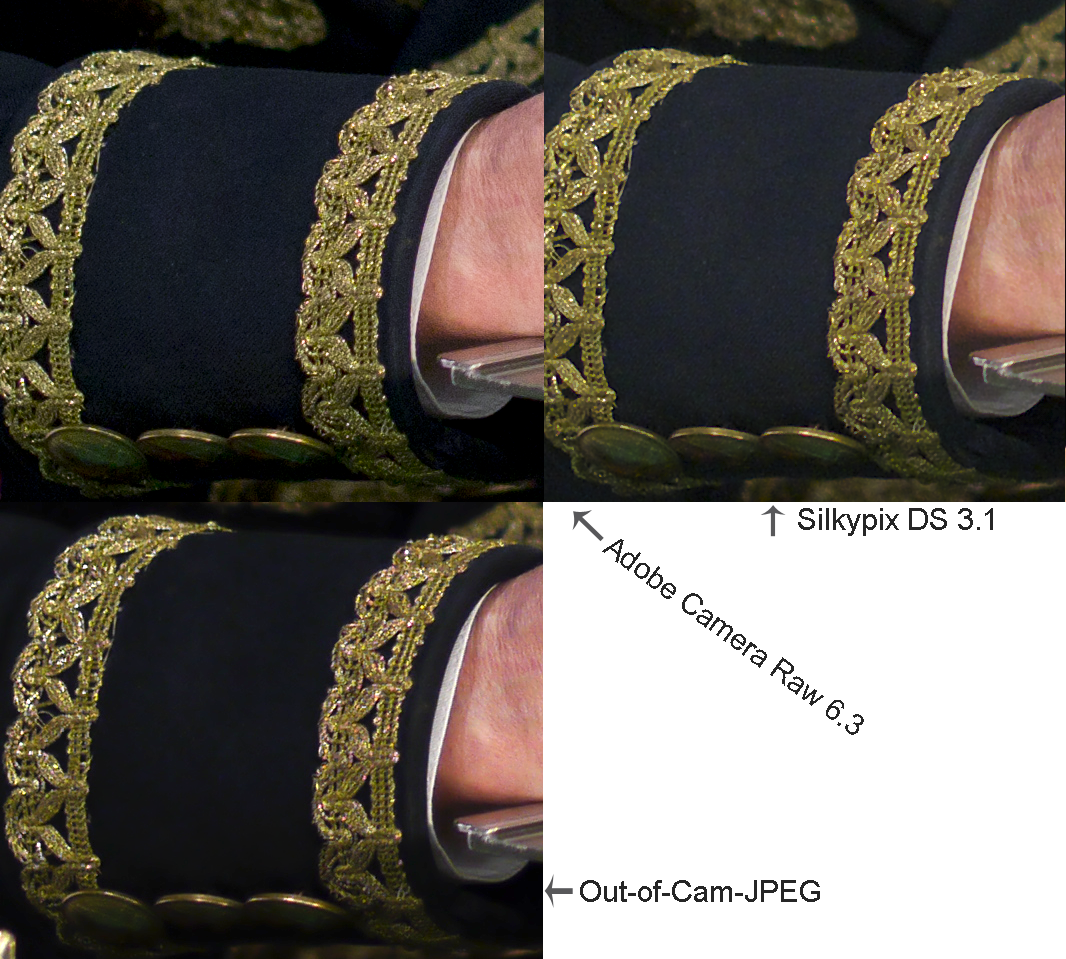
In this 100% crop you see a quite blurry mud that the JPEG engine of the new GH2 delivers as out-of-cam JPEG with default settings. Nothing from the woven fabric structure is left, the golden border lost many details although edges appear artificially sharpened.
SilkyPix Developer Studio 3.1 (the software that comes bundled with the GH2) looses many details of the fabric structure as well. The border is missing it's brilliance and the developed result lacks of contrast at all. White balance needed an adjustment to meet the color temperature of the available light.
Adobe's Camera Raw 6.3 (which containts the same RAW processing engine as Ligthroom 3.3) striked the environments color temperature straightaway. Die fabric woven structure is clearly visible and the dark blue areas show only marginal color noise. The border shows rich details and shiny brilliance. The image contrast ist preserved most suitable. The pixel sharpness and the crop reserve already remind me a little bit at my earlier experiences with RAWs from the Leica M9. The guys at Adobe are master of their trade whereas the software engineers of Panasonic's JPEG engine and SilkyPix' raw processor still may have some homework left for my taste!
As the camera was still set to underexposure one stop, the image had to be brightened up by one stop afterwards with every processor. Nominally the image had 320 ISO, so after raising the light exposure by one f-stop it relates to an ISO 640 image. Apart from that, ACR 6.3 was used with default settings. In SilkyPix the white balance had to be adjusted a little bit, the rest wa left at standard settings as well.
Finally let's look at the total image:




